Java开发环境配置
01.基础环境
JDK
下载地址:http://www.codebaoku.com/jdk/jdk-index.html
安装:D盘新建目录environments专门存放。在目录environments下新建一个Java-SE-Development-Kit,用于存放jdk。里面再建一个java8目录,存放jdk8的文件。里面再建jdk和jre,分别存放开发环境和运行时环境。
D:\environments\Java-SE-Development-Kit
- jdk8
- jdk1.8.0_351
- jre1.8.0_351
环境变量配置:
Path系统变量添加jdk安装路径下的bin目录,确保在最上面,不然有可能会被覆盖。jdk安装目录: D:\environments\Java-SE-Development-Kit\jdk8\jdk1.8.0_351\bin java javac java -version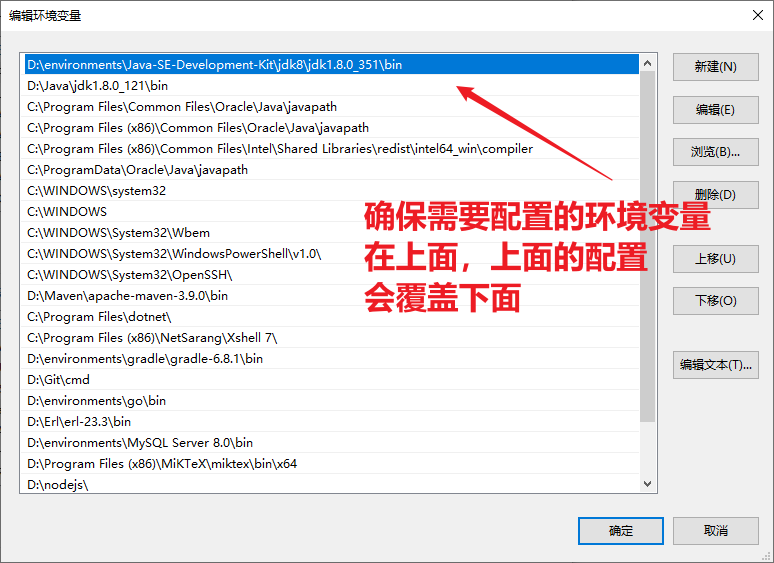
image-20230301133242669
Maven
下载地址:https://maven.apache.org/download.cgi
环境变量:在Path系统环境变量添加maven安装目录的bin目录
D:\Maven\apache-maven-3.9.0\bin
mvn -v
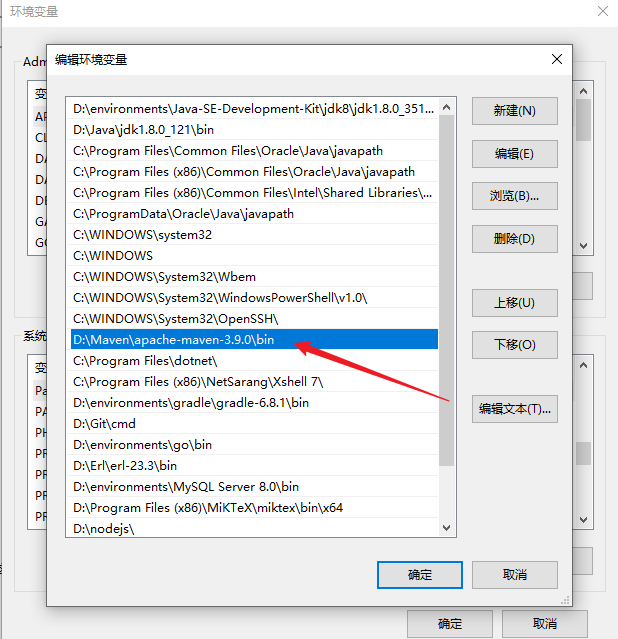
配置:在D盘新建一个根目录Maven,用于存放maven文件。再在D盘新建一个根目录新建一个Mvnrepo,用于存放本地下载的maven依赖。
D:\Maven\apache-maven-3.9.0 存放maven安装和配置文件
D:\Mvnrepo 存放本地下载的maven依赖
打开D:\Maven\apache-maven-3.9.0\conf的配置文件settings.xml,主要配置本地仓库的位置和中央仓库的地址:
<settings xmlns="http://maven.apache.org/SETTINGS/1.2.0"
xmlns:xsi="http://www.w3.org/2001/XMLSchema-instance"
xsi:schemaLocation="http://maven.apache.org/SETTINGS/1.2.0 https://maven.apache.org/xsd/settings-1.2.0.xsd">
<!-- localRepository
| The path to the local repository maven will use to store artifacts.
|
| Default: ${user.home}/.m2/repository
<localRepository>/path/to/local/repo</localRepository>
-->
# 本地仓库位置
<localRepository>D:\Mvnrepo</localRepository>
<!-- interactiveMode
| This will determine whether maven prompts you when it needs input. If set to false,
| maven will use a sensible default value, perhaps based on some other setting, for
| the parameter in question.
|
| Default: true
<interactiveMode>true</interactiveMode>
-->
...
...
<mirrors>
<!-- mirror
| Specifies a repository mirror site to use instead of a given repository. The repository that
| this mirror serves has an ID that matches the mirrorOf element of this mirror. IDs are used
| for inheritance and direct lookup purposes, and must be unique across the set of mirrors.
|
<mirror>
<id>mirrorId</id>
<mirrorOf>repositoryId</mirrorOf>
<name>Human Readable Name for this Mirror.</name>
<url>http://my.repository.com/repo/path</url>
</mirror>
-->
# 中央仓库地址
<mirror>
<id>alimaven</id>
<name>aliyun maven</name>
<url>https://maven.aliyun.com/repository/public</url>
<mirrorOf>central</mirrorOf>
</mirror>
</mirrors>
...
...
</settings>
MySQL
下载地址:https://dev.mysql.com/downloads/installer/
安装:
https://blog.csdn.net/m0_52559040/article/details/121843945
mysql -uroot -p -P3306 -h127.0.0.1
Redis
windows版本:https://github.com/tporadowski/redis/releases
Git
下载:https://git-scm.com/downloads
安装:https://blog.csdn.net/mukes/article/details/115693833
Git大全:https://gitee.com/all-about-git
生成/添加SSH公钥:
Nodejs
安装:https://blog.csdn.net/qq_48485223/article/details/122709354
node -v 显示安装的nodejs版本
npm -v 显示安装的npm版本
02.开发工具
IDEA
下载地址
- idea:https://www.jetbrains.com/idea/download/other.html
- datagrip: https://www.jetbrains.com/datagrip/download/other.html
- webstorm: https://www.jetbrains.com/webstorm/download/other.html
idea设置
编码全部设置为utf-8。
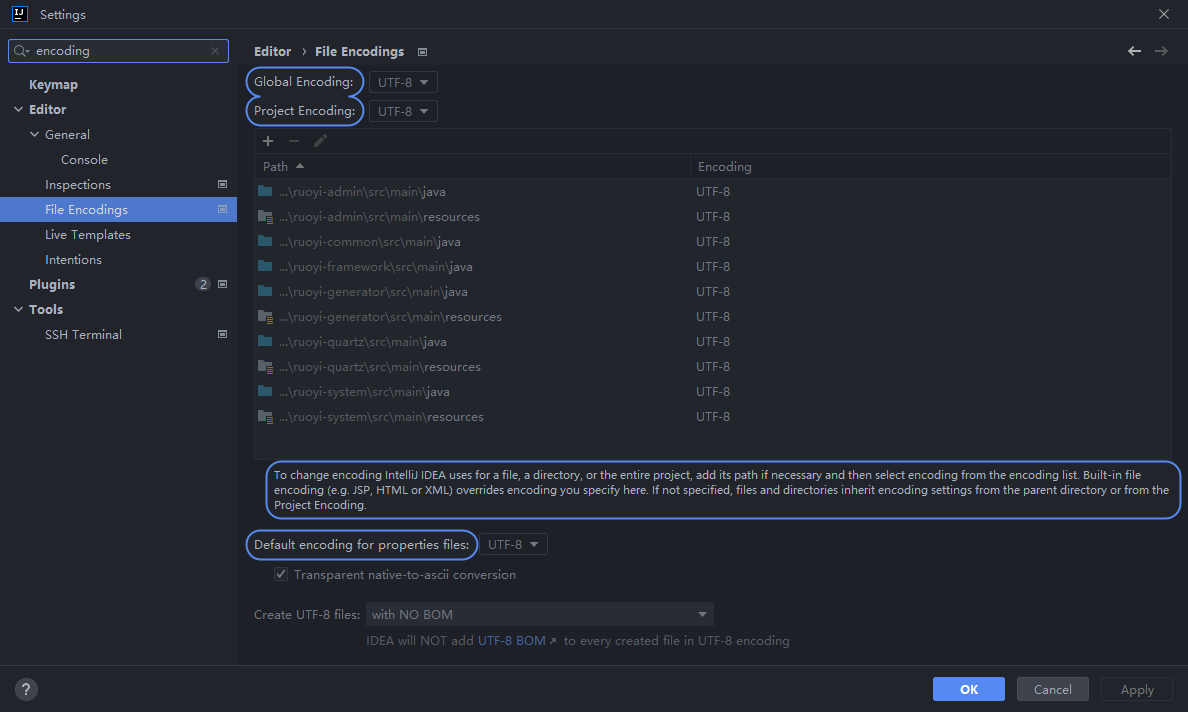
image-20230301141947394 配置本地maven环境。
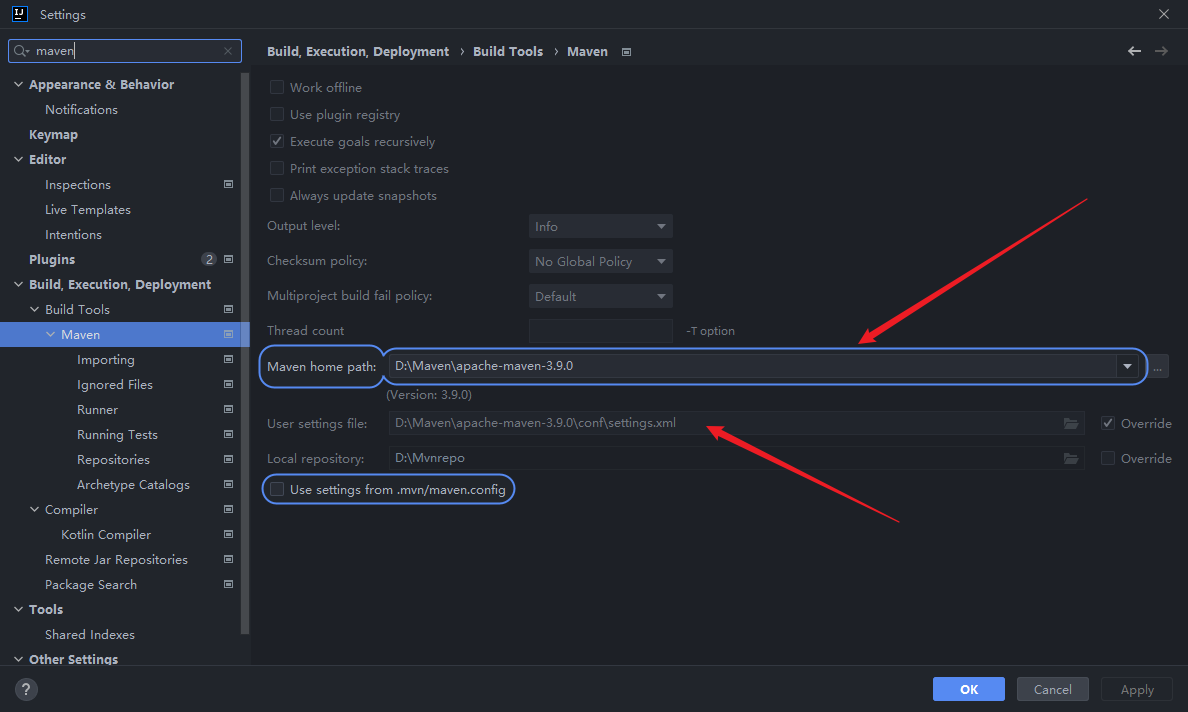
image-20230301142044226 插件下载慢的话,配置host。
https://tool.chinaz.com/speedtest/plugins.jetbrains.com
54.230.21.73 plugins.jetbrains.com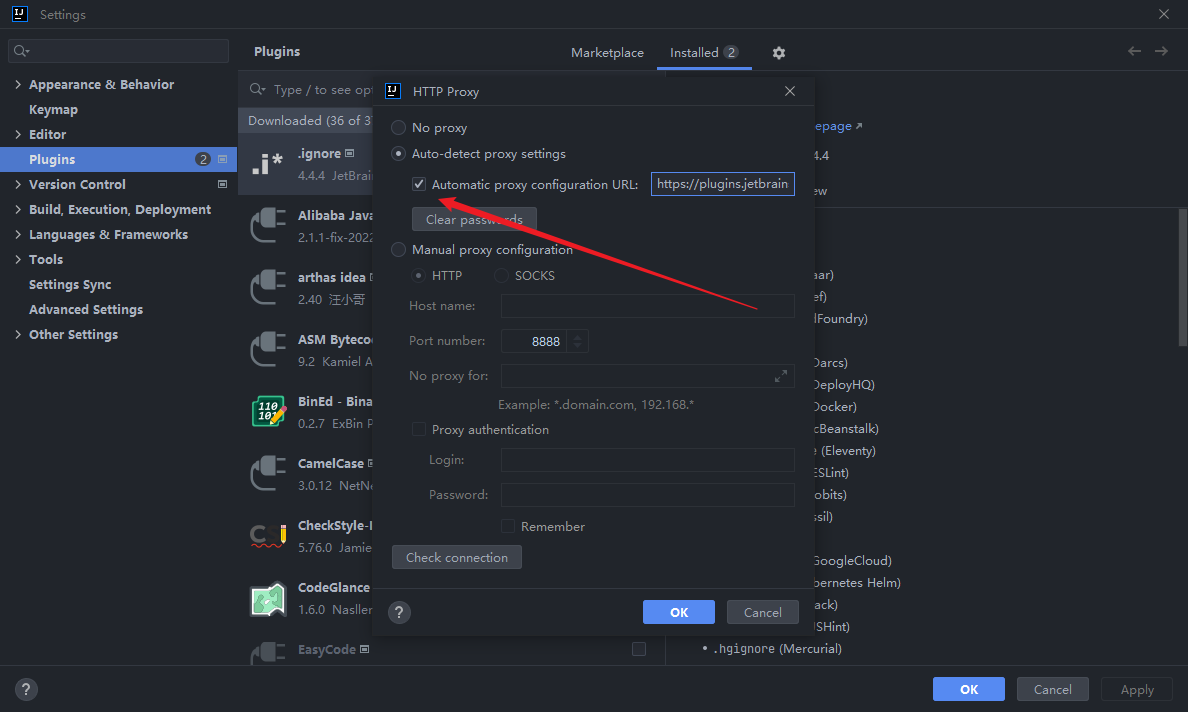
image-20230301142433461
maven配置
- idea需要配置maven为本地的maven环境,不要使用默认的。
- 代码拉下来之后,首先看jdk版本,然后看maven环境。
插件
- .ignore
- Alibaba Java Coding Guidelines (2.1.1-fix-2022.1)
- arthas idea
- CamelCase
- CheckStyle-IDEA
- CodeGlance Pro
- EasyCode-MybatisCodeHelper
- GenerateAllSetter
- GenerateSerialVersionUID
- Git Commit Template
- GitToolBox
- Grep Console
- GsonFormatPlus
- Json Parser
- Maven Helper
- maven-search
- MyBatisX
- One Dark theme
- POJO to JSON
- QAPlug
- QAPlug - FindBugs
- Rainbow Brackets
- Randomness
- Save Actions
- SequenceDiagram
- SonarLint
- SQL Params Setter
- Statistic
- String Manipulation
- Translation
03.工具网站
软件
- snipaste:https://zh.snipaste.com
- typra(Markdown编写工具):typora-setup-x64-0.11.18.exe
- MobaXterm(远程连接):https://mobaxterm.mobatek.net/download-home-edition.html
- postman(接口测试):https://www.postman.com/downloads
- draw.io(画图工具):https://github.com/jgraph/drawio-desktop/releases/tag/v20.8.16
- Another RDM(Redis连接工具):https://gitee.com/qishibo/AnotherRedisDesktopManager/releases
- Navicat(数据库连接工具)
- VMware(虚拟机)
- Google浏览器:https://pc.qq.com/detail/1/detail_2661.html
- Firefox:https://www.mozilla.org
- 网易邮箱大师
- 网易有道词典
- 迅雷
- 360压缩
- 金山pdf:https://www.wps.cn/product/kingsoftpdf
- office:
- vs code:https://code.visualstudio.com
- sublime text:https://www.sublimetext.com/3
- nodepad++
- XMind:https://xmind.cn/ https://xmind.cn/xmind8-pro
- 火柴:https://www.huochaipro.com
- 火绒:https://www.huorong.cn
- 搜狗输入法:https://shurufa.sogou.com
网站
- Linux命令:https://www.runoob.com/linux/linux-command-manual.html
- 菜鸟工具:https://c.runoob.com
- 爱资料工具:https://www.toolnb.com
- 即时工具:https://www.67tool.com
- 掘金:https://juejin.cn
- Gitee:https://gitee.com
- GitHub:https://github.com
浏览器插件
下载地址:https://www.extfans.com/all
- Adblock Plus
- Charset
- Chrono下载管理器
- Imagus
- Infinity 新标签页 (Pro)
- JSON Viewer
- OneTab
- Tampermonkey
- Vue.js devtools
- 书签侧边栏
- 沙拉查词-聚合词典划词翻译